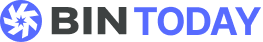Xero vs QuickBooks: Which Software Should You Choose?
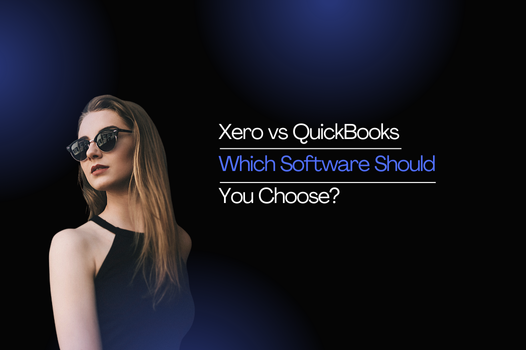
By Samunnati Shrestha, Creative Lead at BIN
Category Accounting and Bookkeeping
Published June 27 2025
When it comes to choosing cloud accounting software, Xero and QuickBooks Online are two leading options. For founders, financial teams, and small to mid‑sized businesses, the right accounting platform can streamline bookkeeping, automate reporting, and provide real‑time insights to support decisions. However, each platform has its unique strengths. This article compares Xero and QuickBooks across critical areas so you can make an informed choice aligned with your business needs.
We compare pricing, core features, ease of use, integrations, reporting, compliance, customer support, and scalability. By the end, you will better understand which software suits your context and how BIN helps businesses implement, customize, and extract value from their chosen accounting system.
Pricing and Plan Structure
Pricing is often the first factor businesses consider. Xero and QuickBooks Online use tiered subscription models but approach limits differently.
Xero pricing tiers include Starter, Standard, and Premium plans. The Starter plan handles basic invoicing and bank reconciliation. Standard adds bill payments and multi-currency features. Premium includes multi-currency for higher-level needs. Xero allows unlimited users across all plans and includes all features by default, with limits based on transaction volumes rather than user seats.
QuickBooks Online offers Simple Start, Essentials, Plus, and Advanced plans. Simple Start supports single user access, basic invoicing, expenses, and mileage tracking. Essentials adds bill management and up to three users. Plus supports up to five users and inventory tracking. Advanced allows up to 25 users, workflows, enhanced reporting tools and premium support. QuickBooks’ user seat limits may drive organizations to select higher tiers as teams grow.
In comparing both platforms, the total cost of ownership depends on your user count, transaction volume, and need for advanced features like multi-currency or inventory tracking. Xero’s inclusive user model often appeals to growing teams while QuickBooks may require upgrading for additional access.
Core Bookkeeping and Automation Features
The foundation of any accounting platform is efficient transaction management.
Xero champions seamless bank feeds that automatically import daily transactions. It features automatic categorization based on set rules and allows easy reconciliation through its matching system. Xero handles invoicing with recurring invoice templates, payment reminders, and integration with payment services for real-time updates. It also supports inventory items tracking and multi-currency accounting on selected plans.
QuickBooks Online likewise offers connected bank feeds and categorization assistance. It supports recurring invoices, automatic reminders, and direct payments through its ecosystem. QuickBooks provides bill payment management, expense account creation, and features tailored for U.S tax structure, such as 1099 contractor tracking. Inventory tracking on QuickBooks is integrated in mid‑tier plans but can become limited with complex warehouses and product catalogs.
On automation, Xero emphasizes simplicity with visual workflows and unlimited users, suitable for team‑based approaches. QuickBooks offers richer tax features and built‑in payroll in some regions, making it a full‑service finance system in certain contexts.
Reporting, Analytics, and Insight Tools
Financial clarity and decision support depend on robust reporting and insight.
Xero offers a standard suite of reports: profit and loss, balance sheet, cash flow, aged payables and receivables, and bank reconciliation summaries. Customizable reporting features allow adding tracking categories such as regions or departments. Xero integrates with business intelligence tools and allows users to build custom dashboards via third party platforms. Its reporting hub is clean but may require exporting and assembling charts externally for deeper analysis.
QuickBooks provides a strong reporting library accessible from most plan levels. It includes standard financial statements, tax prep forms, custom reporting, budgeting, and class tracking to segment data. The Advanced plan introduces report customization tools, drill‑down capabilities, and deeper business analytics. QuickBooks also integrates well with Intuit’s payroll and banking ecosystem, allowing forecasting and cash flow modeling in platform.
For analytical needs, QuickBooks tends to favor U.S‑centric tax workflows and advanced report building while Xero provides accessible dashboards with open data integration.
User Interface and Ease of Use
Ease of use is critical for adoption and team productivity.
Xero’s interface is clean and intuitive. A dashboard provides an instant overview of bank balances, invoices, bills, and cash flow. Navigation is straightforward and consistent across modules, which reduces training time. Xero has global availability and offers localized versions for regional tax rules. The mobile app supports travel expense capture, invoice creation and viewing reports in real time.
QuickBooks displays a feature-rich dashboard with invoice, expense, and bank summary panels. The home dashboard includes graphs for cash flow and profitability. While powerful, the menus and options can be more crowded and require navigation through nested menus. QuickBooks’ mobile app offers expense tracking, mileage capture, invoice creation and receipt photograph uploads. U.S users benefit from deeper integration with online banking and payroll.
Overall Xero appeals to teams seeking intuitive workflows and clean interface. QuickBooks offers more depth but may require onboarding support for full feature utilization.
Integrations and Ecosystem Compatibility
Modern businesses rely on connections between accounting systems and other tools.
Xero leads in marketplace breadth, hosting thousands of third‑party apps such as CRM, e‑commerce, payroll, expense management, point‑of-sale systems, time tracking, and inventory. Its open API enables custom integrations and automation workflows.
QuickBooks also supports robust app integration though slightly fewer international apps. It tightly integrates with Intuit Payroll (U.S only), TSheets (time tracking), and ecosystem services like ProConnect for tax. QuickBooks’ ecosystem is strong but more U.S centric.
Both platforms support Zapier integration and open APIs, although Xero is often preferred for complex global integrations where region-specific connections matter.
Compliance and Global Considerations
For international businesses, compliance and currency support matter.
Xero supports multi‑currency accounting on higher plans with automatic exchange rate updates. It also handles tax reporting formats for many countries, offering VAT, GST, and sales tax templates in localized versions. Xero offers streamlined compliance processes for businesses operating in the UK, Australia, New Zealand, and increasingly South Asia.
QuickBooks offers multi‑currency support on Plus and Advanced plans but includes mark‑to‑market accounting which may not suit all businesses. Taxes in QuickBooks are localized by region, with standard features in U.S, Canada, UK, and limited support elsewhere. Its U.S centric compliance tools, including 1099 forms, payroll and federal filing, make it robust for American companies.
Multinational businesses with teams in multiple countries often choose Xero for flexible currency management, while organizations focused in the U.S ecosystem may find QuickBooks compliance tools more convenient.
Customer Support and Community
Reliable support can make or break user confidence.
Xero provides 24/7 online support for urgent connectivity issues. General support falls under ticket‑based queries with email responses. A comprehensive Knowledge Base, community forum, webinars, and localized events help teams get help. Users often report appreciated design simplicity and guided onboarding.
QuickBooks offers live chat and phone support across tiers. Higher‑tier plans such as Advanced include access to dedicated account managers and faster response times. The U.S‑focused support is extensive, with tutorials, community pages, webinars, and certified advisors worldwide. Many users find QuickBooks support thorough, though wait times can vary by plan.
Support quality often depends on user locale. Xero delivers well for APAC and Europe while QuickBooks offers stronger onsite support in the U.S and Canada.
Scalability and Long Term Fit
Choosing a software means thinking about the future roadmap.
Xero supports unlimited users, making it scalable for growing teams or multi‑entity setups. It also allows tracking categories and archived businesses in the same organization. Cross‑posting between ledgers, inventory tracking, and project tracking make it a long‑term accounting option.
QuickBooks scales users up to 25 on the Advanced plan. It supports companies growing in headcount and complexity, offering user roles, enhanced permissions, automation workflows, and priority support. Inventory tracking, project‑profit analysis, and bill workflow tools are more advanced at higher tiers. Users exceeding seat limits may need separate accounts or enterprise solutions like QuickBooks Enterprise.
For growing global businesses and unlimited user access, Xero is often more future‑proof. QuickBooks remains a strong option for U.S‑centric growth and depth in tax and payroll functionality.
Integration with Bookkeeping Services Like BIN
Speaking of choice it’s important that your vendor or bookkeeping partner supports your platform.
Xero’s open API and intuitive interface make it easy for bookkeeping teams to connect, upload documents, categorize transactions, reconcile statements, and produce monthly reports. BIN’s team is experienced in Xero workflows and helps ensure clean financial close processes, routine check‑ins, and platform optimization for workflows such as payroll, apps and bank integrations.
QuickBooks partners benefit from Intuit’s ProAdvisor program, with certified advisors managing software setup, monthly closings, payroll, and advanced reporting. BIN maintains proficiency in both systems to support bookkeeping, tax filings and user training.
Our recommendations come down to ease of integration. Clients seeking scalability, unlimited user access, multi-currency management often select Xero. Clients with U.S payroll integrations and certified QuickBooks accounting workflows may choose QuickBooks with equal confidence.
Choosing the Right Software Based on Your Business Needs
No one‑size‑fits‑all answer exists. Below are example scenarios:
If your business is based in the U.S and needs payroll, comprehensive tax filing, 1099 support, a dedicated advisor and rated support then QuickBooks is likely the best fit.
If you operate in multiple countries, rely on unlimited users, require flexible integrations, and prefer a simplified interface then Xero may be ideal.
If you expect your team to grow beyond five people, value cross-entity reporting, and need exporter audit trails, Xero provides long‑term value.
If your focus is retail or inventory-heavy business within U.S compliance frameworks, QuickBooks with its integrated inventory and workflow tools could be stronger.
How BIN Helps With Migration and Implementation
Transitioning from one system to another can be challenging. BIN offers a proven migration methodology.
We begin with a data audit and mapping exercise comparing your current CSVs or reports to target software fields.
We run clean demo imports for review and alignment before full migration.
We train your team on chart of accounts, reconciliation, invoicing, bank feeds and reports.
We implement automation via rules, category templates, and workflows.
We set up reporting dashboards to surface KPIs such as cash flow, AR ageing, profitability by client.
We provide ongoing support to keep books clean, invoices sent, and reconciliations accurate.
Our goal is not only a one‑time implementation but to build self‑sufficiency and confidence in your finance team.
Final Thoughts
Choosing between Xero and QuickBooks depends on your growth path, user count, geographical requirements, and integration needs. Both platforms are reputable, secure, and cloud‑based with modern features. Xero shines for global teams, unlimited users and simple workflows. QuickBooks wins on U.S tax support, advanced reporting and payroll integration.
BIN supports both systems with full bookkeeping service, software setup, training, month‑end reconciliation, forecasting, and customization. Your decision should start with your future needs. If you want confident setup and scalable operation in either system we can support the entire journey.
Your accounting software should support your ambitions not limit them. Choose based on use case today while keeping tomorrow in mind and bring in expert guidance early to avoid headaches later.